“It would have been easy … if human beings had 8 fingers on each hand…”
When I was learning how to play piano keyboard🎹 a few years ago, I had millions of questions to my instructor who happened to be my good friend. But when he got to saturation point and couldn’t answer the questions anymore, he simply told me that it would have been easy to master the piano if human beings had 8 fingers on each hand😮. Because one octave is, in fact, an array of 8 keys. But of course, you know that will never happen in this lifetime and I am sure If you had 8 fingers🖐 on each hand by mistake, you will probably have an advantage over other people especially when it comes to eating🍴 competitions but also no one will feel comfortable around you.
Lesser problem
The piano keyboard is a much lesser problem compared to the computer keyboard because in this case you will be required to have more than 50 fingers on each hand to be able to assign each hand its key😣. That way we would be comfortable typing as first as we wish. But we only have 5 fingers. So, where do we get the other 50 plus fingers on each hand? Good news and bad news. The good news is that you can actually type so fast with the only five fingers on each hand. This is because God did not give you 100 fingers on each hand but gave you the ability to figure out things and practice until you eliminate the impossibilities that only exist in your mind. You have heard the saying that with God nothing is impossible? Yeah, that is right.
Now up to this point, you are probably thinking of going to some mountain to pray so that you can begin typing faster? Wait a moment. You can pray for something else. The bad news is that there is work to be done. Even those people you see doing unimaginable things didn’t wake up one morning and began doing them. They had to practice, practice, and practice. But not just practicing. Practicing in the right way. Using the right formula. But how is this bad news? Because human beings are generally lazy. We all want things to be done without much effort. That’s much of intro.
On Your Marks…👟
Disclaimer:
IF YOU HAVE MORE THAN FIFTY FINGERS ON EACH HAND, THIS ARTICLE IS NOT FOR YOU.
If you are reading this sentence I assume you have five fingers and that you really want to know how to type faster and without looking at your keyboard or you’re just reading for fun. Whichever the reason, the following are the things you MAY do in order to be efficient at typing. I said MAY because you are also a human being capable of inventing your own formula. The formula I am talking about in this article is working great for me but I don’t know the inventor.
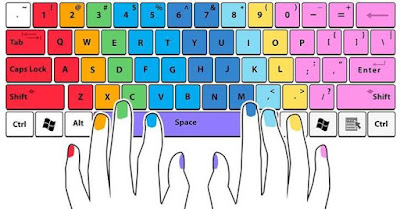
First look at letters F and J on your keyboard. What do you see? Kind of decoration right? Yeah, I also thought so. But later came to realize that those grooves were not placed there by mistake. They are meant to help you navigate across the keyboard while lost and also for positioning your hands without staring at your keyboard. So which fingers should we use for those keys? I don’t know the names of these fingers so I hope you will bear with me. The left index finger should always rest on Key F while the right index finger should always rest on the key J. Since we are limited in terms of the number of fingers, we will have to overload the index finger and give it the tasks of the other missing fingers. So the left index finger should be typing the following keys: RFVTGB. You get it? The right index finger should be typing the following keys: YHNUJM. The tallest finger which is the finger next to your index finger, which I am referring to as the tallest finger((middle finger) on your hand for identity purposes should rest on letter E and type letters/Keys EDC(Left hand) and IK,(right hand). The finger next to the tallest finger or the ring finger finger if my English teacher was that good should type keys: WSX(Left hand) and OL. (Take note of the full stop). Next finger (pinky finger/smallest) should type keys QAZ (Left hand) and P;/(Right hand).
What of the two thick short fingers (thumbs)? Those should always hang over the space bar key. You can use any to strike the space key when necessary. You are the one to choose the best for you.
That’s it!
Really? What of the other millions of buttons I am seeing on my keyboard?
That’s for another day. But these are frequently typed keys on any keyboard. If you Master those, the others will be a walk in the park. These are the only keys I have used to type this article. Plus other helper keys like CTRL, Shift, Enter and Backspace.
IMPORTANT:
DON’T LOOK AT THE KEYBOARD WHILE TYPING.
This is weird but just believe it. It will make sense sometimes later. There’s nothing we can do about it. This is very important. In fact, is it a MUST DO because it trains your brain to recognize the keys without actually staring at the keyboard.
So that is it friends. See you in the next article.

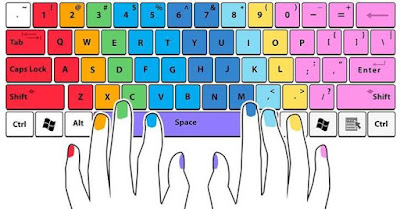



Comments
Post a Comment